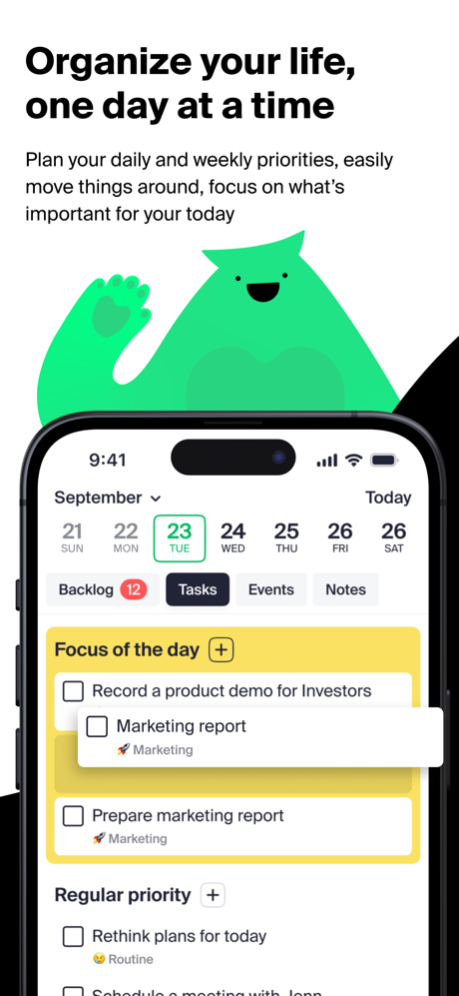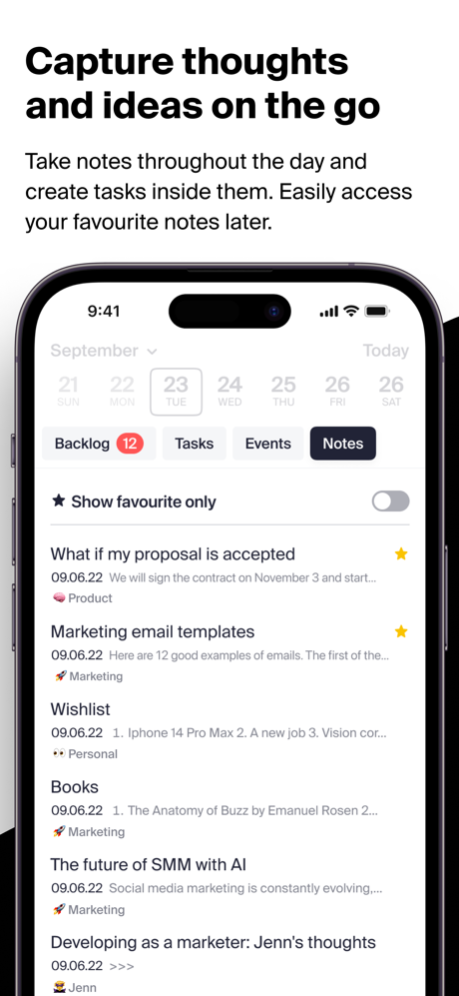emery.to - To Do & Calendar 0.63.0
Free Version
Publisher Description
Upgrade your productivity with emery.to, an innovative daily planner that integrates tasks, notes, and calendar into one seamless interface.
Key Features:
– Day-by-Day Planning: Manage your time effectively by scheduling tasks one day at a time.
– Calendar Integration: Sync your schedules from both Google and Outlook calendars.
– Multi-Calendar Support: Switch easily between your personal and professional calendars.
– Robust Task Management: Categorize your tasks into daily, weekly, or 'until done' and never miss a deadline.
– Bulk Editing for Overdue Tasks: Swiftly reschedule or reprioritize overdue tasks.
– Note-Taking Capability: Keep track of key points from each meeting with our dedicated note-taking functionality.
– Time Blocking: Allocate dedicated time slots for each task to maintain focus and efficiency.
– Universal Categories: Group tasks, notes, and events into customizable categories for easy access and organization.
– Available on Web: Keep your plans within reach, no matter where you are or what device you're using.
Discover a new level of productivity.
Terms of Use: https://www.apple.com/legal/internet-services/itunes/dev/stdeula/
Apr 9, 2024
Version 0.63.0
Improved support of trial periods
About emery.to - To Do & Calendar
emery.to - To Do & Calendar is a free app for iOS published in the Office Suites & Tools list of apps, part of Business.
The company that develops emery.to - To Do & Calendar is Staffpass Limited. The latest version released by its developer is 0.63.0.
To install emery.to - To Do & Calendar on your iOS device, just click the green Continue To App button above to start the installation process. The app is listed on our website since 2024-04-09 and was downloaded 0 times. We have already checked if the download link is safe, however for your own protection we recommend that you scan the downloaded app with your antivirus. Your antivirus may detect the emery.to - To Do & Calendar as malware if the download link is broken.
How to install emery.to - To Do & Calendar on your iOS device:
- Click on the Continue To App button on our website. This will redirect you to the App Store.
- Once the emery.to - To Do & Calendar is shown in the iTunes listing of your iOS device, you can start its download and installation. Tap on the GET button to the right of the app to start downloading it.
- If you are not logged-in the iOS appstore app, you'll be prompted for your your Apple ID and/or password.
- After emery.to - To Do & Calendar is downloaded, you'll see an INSTALL button to the right. Tap on it to start the actual installation of the iOS app.
- Once installation is finished you can tap on the OPEN button to start it. Its icon will also be added to your device home screen.